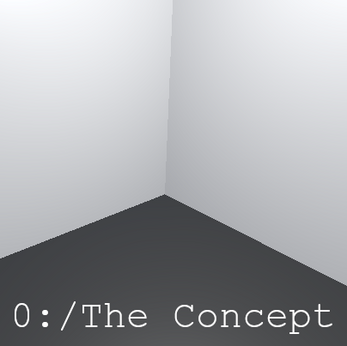The Concept VR
A downloadable game
| Status | Prototype |
| Author | the demonic programmer |
| Genre | Simulation |
| Tags | Oculus Quest, Virtual Reality (VR) |
Download
Download
The Concept VR BETA.apk 20 MB
Install instructions
1. Download the APK file
2. Make sure you have downloaded SideQuest (You can find it here)
3. Connect your Oculus headset to your computer
4. Press the tasks (3 lines and a checkmark) button on the top toolbar
5. Drag the APK file into the field
6. When installed, click the apps (9 dots) button on the top toolbar
7. Find the app ("com.thedemonicidiot.TheConceptVR") and press the gear next to it
8. Press "LAUNCH APP" and you are now playing!
OR
7. You can now unplug your headset from your computer. Enter the apps menu and drop the options from "All" or "Recent" to "Unknown Sources"
8. Press "The Concept VR" and you should be in the game!
If you encounter any problems, you can write in the Support thread below.